It has been two years since you showed up to the testing center and nervously answered a bunch of questions in order to get your initial Part 107 Certificate.
Now it is time to renew. In the past, that meant another registration through CATS, a trip to the nearest testing center, and another $150 fee.
As of April of 2021, the FAA released an online course and exam that allowed pilots with their Part 107 certificate to renew to a Part 107 sUAS recurrent certificate. Best of all, it’s FREE!
Here is what you need to do for your Part 107 sUAS recurrent certificate.
Sign up for an FAA Safety Account at faasafety.gov
Once you have created an account and logged in, you will need to enroll in the course. Navigate to the Activities, Courses, Seminars, and Webinars tab and click on the button in the blue bar to show all available courses.
The courses are listed alphabetically, so you can scroll down to find “Part 107 Small UAS Recurrent.”
The course ID for this program is ALC-677. Make sure you are not signing up for the courses for Part 61 pilots (unless, of course, you have your Part 61).
Click on Enroll, and it will open you up to the training.
The course takes around 2 hours to complete.
When you first begin the course, you will be brought to the Introduction Page. It simply describes who the course is for and what it covers.
Following the introduction are three modules, a review, and the exam. The review and exam are not clickable until you have gone through all three modules.
Once you feel like you are ready to take the exam, just go ahead and click on the exam button.
It will open up a list of 45 multiple choice questions, most of which have three possible answers to choose from. You have 90 minutes to answer all 45 questions correctly.
Unlike the initial test or the old recurrent test, you need to get 100% of these questions correct. Fortunately, you will have the opportunity to correct any wrong answers.
Once you have selected a response for all of the questions, click at the bottom to grade the exam.
At the top of the page, there may be some red text indicating questions that were marked incorrect.
Change the answers to the correct one and grade the exam
again.
If you run out of time before all answers are correct, you will have to start the exam over again.
Once you get all of the questions correct, you have
completed the training and are given the option to view your certificate or
email your credentials to someone.
Final Thoughts
You may have noticed that your old Airmen certificate
doesn’t have an expiration date. FAA will not be sending you a new one after
completing this training.
Go ahead and print off a copy and slide it into your drone case next to the aircraft registration.
In the unlikely event that you have to present your certificate to a FAA investigator, you’ll be happy you have it.




No comments:
Post a Comment